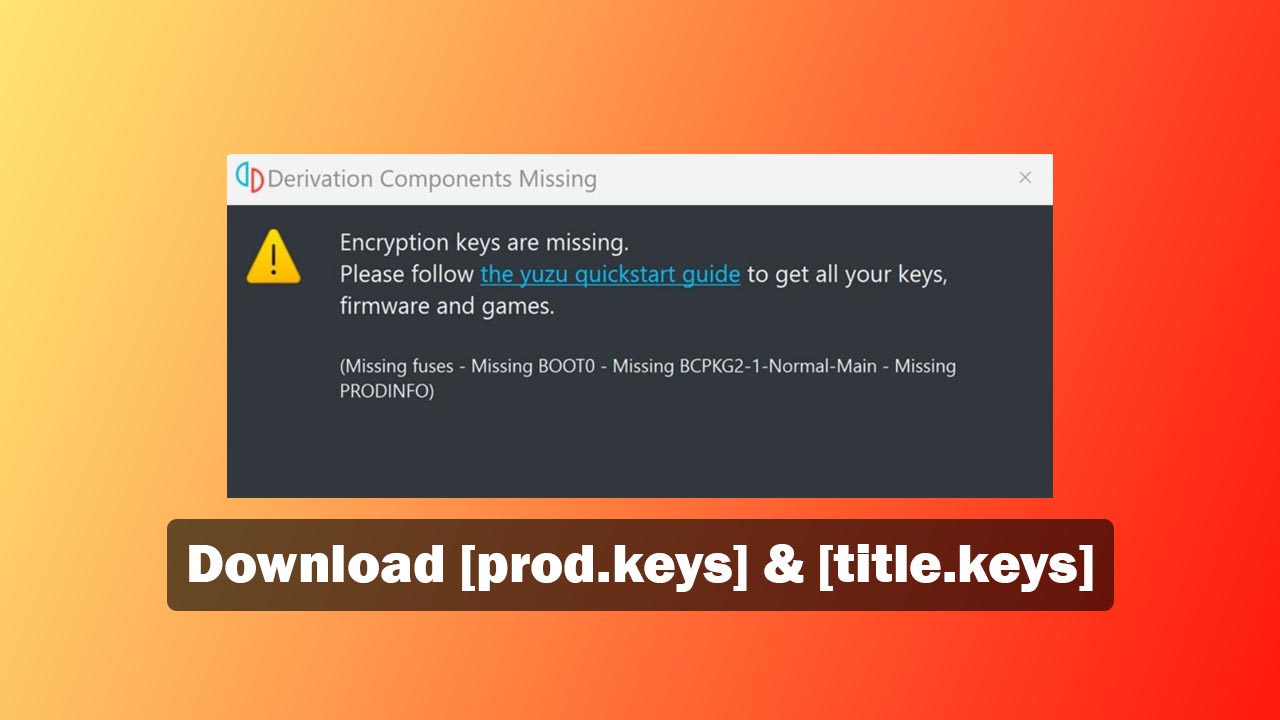Firmware is kind of a software that is installed on the Nintendo Switch console. It helps the OS to play the games smoothly and effectively. By installing the Firmware update, you are able to run games, applications, and other work on the console. Basically, the Firmware increases the overall performance, security, and stability, and brings new features to your console.
So, if you want to use the latest features and improvements then install the latest version of Firmware. On this page, we provide a download of the latest version of Nintendo Switch Firmware and a full installation guide. Now, if you want to use or install then let’s start.
Download Nintendo Switch Firmware Latest Update
v17.0.1 | 323.64MB
On December 4, 2023, Nintendo released the new update of Firmware and the version17.0.1. This update comes with lots of changes and brings new enhancement options. So, it can improve the overall experience of playing games on the console. Here you can get the download button to get the file. Just download it and install it on the device. If you don’t know the proper way to install then follow our step-by-step installation guide below.
What’s New
- Local communication problem is solved for specific software.
- Enhance overall system stability and performance.
- Improve user experience.
Old Versions Firmware
v17.0.0 | 323.64MB
v16.1.0 | 325.53MB
v16.0.3 | 324.97MB
How to Install Firmware in Yuzu and other Emulators?
- Download and install the Nintendo Switch emulator on your device and open it.
- Then click on the File option and then click on “Open Yuzu Folder”. For other emulators, you can also get similar options.
- It will open the emulator directory and you need to navigate the “nand\system\Contents\registered” folder.
- You need to paste the Firmware files into this folder.
- Now, relaunch the emulator and the Firmware installed on your device.
Advantages and Benefits of Firmware Update
As we already mentioned Firmware is a very important software to play games on the emulators like Yuzu or Ryujinx. It has lots of necessary system files for enhancing all games. Even you can’t play the Nintendo Switch ROM game without Firmware. You need at least an old version of Firmware on your device.
But if you update the newest version of Firmware then it gives you more advantages. There are lots of benefits are available. For example, the new update brings bug fixes, and security patches, enhances performance, and stability, brings new features, compatible with new games, and a lot more. So, if you want to use the new features and improvements then update the Firmware and play your favorite games.
Can I play Nintendo Switch ROM games without updating Firmware?
Yes, you can play all your favorite games on any emulator with the old version of Firmware. But you miss the latest improvements and security patches. So, it is better and recommended to update the latest version of Firmware.
Does updating Firmware remove all games?
Updating Firmware doesn’t delete the game from your device at all. But we recommend you keep a backup for the safe side.
Final Thoughts
On this page, you are able to download the latest version of Firmware for the Nintendo Switch emulator. Also, we discuss the installation guide step-by-step. Players can follow the steps and successfully update the Firmware. If you face any issues during the updating process then comment below. We answer you with proper details. I hope you download and install the firmware update successfully. If you like the page and think it is useful then share it with your friends. Lastly thanks for coming and downloading from our website.